 常用代码
常用代码
# Stream流
# 循环增加某KEY值VALUE
list.stream().forEach(map -> map.put("AREA_HEIGHT", StrUtil.isBlank(area_height) ? 0 : Double.parseDouble(area_height)));
1
# 两个List相同Key的值相加
public static void main(String[] args) {
Map<String, Object> map = new HashMap<String, Object>();
map.put("中文", "a");
map.put("价格",500);
Map<String, Object> map3 = new HashMap<String, Object>();
map3.put("中文", "b");
map3.put("价格",300);
Map<String, Object> map4 = new HashMap<String, Object>();
map4.put("中文", "c");
map4.put("价格",1500);
List<Map<String, Object>> list1 = new ArrayList<Map<String,Object>>();
list1.add(map);
list1.add(map3);
List<Map<String, Object>> list2 = new ArrayList<Map<String,Object>>();
list2.add(map);
list2.add(map4);
List<Map<String, Object>> list = new ArrayList<Map<String,Object>>();
list.addAll(list1);
list.addAll(list2);
List<Map<String,Object>> result =new ArrayList<>();
Map<String, List<Map<String, Object>>> glist = list.stream().collect(Collectors.groupingBy(e -> e.get("中文").toString()));
glist.forEach((k,slist)->{
Map<String,Object> nmap=new HashMap<>();
IntSummaryStatistics sumcc = slist.stream().collect(Collectors.summarizingInt(e->Integer.valueOf(e.get("价格").toString())));
nmap.put("中文", slist.get(0).get("中文"));
nmap.put("价格", sumcc.getSum());//求和
result.add(nmap);
});
System.out.println("--------testMerge-------------");
result.forEach(x->{
System.out.println(x);
});
}
1
2
3
4
5
6
7
8
9
10
11
12
13
14
15
16
17
18
19
20
21
22
23
24
25
26
27
28
29
30
31
32
33
34
35
36
37
38
39
40
41
2
3
4
5
6
7
8
9
10
11
12
13
14
15
16
17
18
19
20
21
22
23
24
25
26
27
28
29
30
31
32
33
34
35
36
37
38
39
40
41
# List存在null值
Not showing null elements
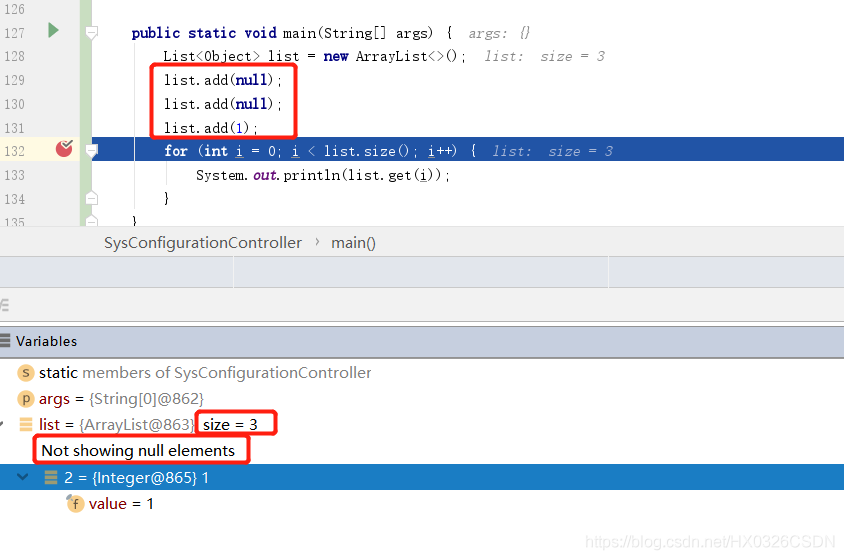
把null元素移除:
list.removeAll(Collections.singleton(null));
1
# 获取List中Model嵌套model的id
List<String> ids = checkingTheListItems.stream().map(InsRecordToSeVo:: getInspectionRecord).map(InspectionRecord :: getTaskProjectId).collect(Collectors.toList());
1
# 深拷贝
SerializationUtils.clone(xxxx)
1
# 计时器
StopWatch stopWatch = new StopWatch();
stopWatch.start("深拷贝");
stopWatch.stop();
log.info(stopWatch.prettyPrint());
1
2
3
4
5
6
2
3
4
5
6
# LocalDateTime
// 获取当前日期时间
LocalDateTime localDateTime = LocalDateTime.now();
// 设置日期
LocalDateTime localDateTime1 = LocalDateTime.of(2019, Month.SEPTEMBER, 10, 14, 46, 56);
LocalDateTime localDateTime2 = LocalDateTime.of(localDate, localTime);
LocalDateTime localDateTime3 = localDate.atTime(localTime);
LocalDateTime localDateTime4 = localTime.atDate(localDate);
// 获取LocalDate
LocalDate localDate2 = localDateTime.toLocalDate();
// 获取LocalTime
LocalTime localTime2 = localDateTime.toLocalTime();
1
2
3
4
5
6
7
8
9
10
11
2
3
4
5
6
7
8
9
10
11
# LocalTime
// 获取当前时间
LocalTime now = LocalTime.now();
// 设置时间
LocalTime localTime = LocalTime.of(13, 51, 10);
//获取小时
int hour = localTime.getHour(); // 结果:13
int hour1 = localTime.get(ChronoField.HOUR_OF_DAY); // 结果:13
//获取分
int minute = localTime.getMinute(); // 结果:51
int minute1 = localTime.get(ChronoField.MINUTE_OF_HOUR); // 结果:51
//获取秒
int second = localTime.getSecond(); // 结果:10
int second1 = localTime.get(ChronoField.SECOND_OF_MINUTE); // 结果:10
1
2
3
4
5
6
7
8
9
10
11
12
13
2
3
4
5
6
7
8
9
10
11
12
13
# LocalDate
// 获取当前日期
LocalDate now = LocalDate.now();
// 设置日期
LocalDate localDate = LocalDate.of(2019, 9, 10);
// 获取年
int year = localDate.getYear(); //结果:2019
int year1 = localDate.get(ChronoField.YEAR); //结果:2019
// 获取月
Month month = localDate.getMonth(); // 结果:SEPTEMBER
int month1 = localDate.get(ChronoField.MONTH_OF_YEAR); //结果:9
// 获取日
int day = localDate.getDayOfMonth(); //结果:10
int day1 = localDate.get(ChronoField.DAY_OF_MONTH); // 结果:10
// 获取星期
DayOfWeek dayOfWeek = localDate.getDayOfWeek(); //结果:TUESDAY
int dayOfWeek1 = localDate.get(ChronoField.DAY_OF_WEEK); //结果:2
1
2
3
4
5
6
7
8
9
10
11
12
13
14
15
16
2
3
4
5
6
7
8
9
10
11
12
13
14
15
16
# Mybatis实体类关联
# 实体类
@Data
@ToString
@NoArgsConstructor
public class IdCard {
private Integer id;
private String number;
private Date expiredTime;
public IdCard(Integer id) {
this.id = id;
}
}
@Data
@ToString
@NoArgsConstructor
public class Person {
protected Integer id;
protected String name;
protected IdCard idCard;
public Person(Integer id) {
this.id = id;
}
}
1
2
3
4
5
6
7
8
9
10
11
12
13
14
15
16
17
18
19
20
21
22
23
24
25
26
27
2
3
4
5
6
7
8
9
10
11
12
13
14
15
16
17
18
19
20
21
22
23
24
25
26
27
对于关联属性的配置,有5种方式
# 使用内连接+级联属性
<?xml version="1.0" encoding="UTF-8" ?>
<!DOCTYPE mapper
PUBLIC "-//mybatis.org//DTD Mapper 3.0//EN"
"http://mybatis.org/dtd/mybatis-3-mapper.dtd">
<mapper namespace="com.sunwii.mybatis.mapper.PersonMapper">
<resultMap type="PersonResult" id="PersonMap">
<id property="id" column="id" />
<result property="name" column="name" />
<!-- 一对一关联:单向。方式零:使用级联属性 -->
<result property="idCard.id" column="cid"/>
<result property="idCard.number" column="number"/>
<result property="idCard.expiredTime" column="expired_time"/>
</resultMap>
<select id="selectById" parameterType="Integer"
resultMap="PersonMap">
select p.id id, p.name name,c.id cid,c.number
number,c.expired_time expired_time from t_person p
inner join t_idcard
c on p.idcard_id=c.id and p.id=#{id}
</select>
</mapper>
1
2
3
4
5
6
7
8
9
10
11
12
13
14
15
16
17
18
19
20
21
22
2
3
4
5
6
7
8
9
10
11
12
13
14
15
16
17
18
19
20
21
22
# 正则表达式
速查手册: blog (opens new window)
# 注入Bean
需求:工程启动时,执行实现类initAll()方法(非监听)
# 定义接口
public interface MapPosServer {
void initAll();
void destructionAll();
void other();
}
1
2
3
4
5
2
3
4
5
# 实现类
@Slf4j
@Service
public class MapPosServerImpl implements MapPosServer {
@Override
public void initAll() {
log.info("开始初始化");
}
/**
* 注销所有地图
* @return
*/
@Override
public void destructionAll() {
log.info("开始注销所有地图");
}
@Override
public void other() {
log.info("其他方法");
}
}
1
2
3
4
5
6
7
8
9
10
11
12
13
14
15
16
17
18
19
20
21
22
23
24
25
26
27
2
3
4
5
6
7
8
9
10
11
12
13
14
15
16
17
18
19
20
21
22
23
24
25
26
27
# 配置注入
import cn.ok96.service.MapPosServerImpl;
import cn.ok96.service.impl.MapPositioningServerImpl;
import org.springframework.context.annotation.Bean;
import org.springframework.context.annotation.Configuration;
import org.springframework.context.annotation.Scope;
@Configuration
public class MapPosConfig {
public MapPosConfig(){
System.out.println("初始化");
}
@Bean(name="MapPosServerInit",initMethod="initAll",destroyMethod="destructionAll")
@Scope("prototype")
public MapPosServer testBean() {
return new MapPosServerImpl();
}
}
1
2
3
4
5
6
7
8
9
10
11
12
13
14
15
16
17
18
19
20
21
2
3
4
5
6
7
8
9
10
11
12
13
14
15
16
17
18
19
20
21
# Controller调用
@Resource(name="MapPosServerInit")
private MapPosServer mapPosServer;
@GetMapping()
public String xxxx(){
mapPosServer.other();
return "ok";
}
1
2
3
4
5
6
7
8
2
3
4
5
6
7
8
# 为什么SpringBoot的 jar 可以直接运行
# MySQL报错
# only_full_group_by
报错信息为:
### Cause: java.sql.SQLSyntaxErrorException: Expression #1 of SELECT list is not in GROUP BY clause and contains nonaggregated column 'inspection.ars_inspection_record.TASK_ID' which is not functionally dependent on columns in GROUP BY clause; this is incompatible with sql_mode=only_full_group_by
; bad SQL grammar []; nested exception is java.sql.SQLSyntaxErrorException: Expression #1 of SELECT list is not in GROUP BY clause and contains nonaggregated column 'inspection.ars_inspection_record.TASK_ID' which is not functionally dependent on columns in GROUP BY clause; this is incompatible with sql_mode=only_full_group_by
at org.springframework.jdbc.support.SQLExceptionSubclassTranslator.doTranslate(SQLExceptionSubclassTranslator.java:93)
1
2
3
2
3
# 解决办法-方案一
配置文件my.cnf增加模式,然后重启
[mysqld]
# 设置模式
sql_mode =STRICT_TRANS_TABLES,NO_ZERO_IN_DATE,NO_ZERO_DATE,ERROR_FOR_DIVISION_BY_ZERO,NO_ENGINE_SUBSTITUTION
1
2
3
2
3
# 解决办法-方案二
错误SQL为
select A.column1, A.column2 from table as A group by column1
1
按column1进行分组 那么结果就是这个组内的cloumn1都是相同的,但是column2却没有限制,也就是说可能相同 也可能不同,那么数据库不知道column2该返回什么值给你
故:在group by后面追加上column2就可以了,意义相当于按照 由column1和column2拼接成的联合字段进行分组
select A.column1, A.column2 from table as A group by column1 , column2
1
# 对象之间属性赋值
BeanUtils是深拷贝,还是浅拷贝?
是浅拷贝。只是调用子对象的set方法,并没有将所有属性拷贝。(也就是说,引用的一个内存地址)
YYYY xxxyyData=XXX.getData();
ZZZZ dbtoSave =new ZZZZ();
BeanUtils.copyProperties(xxxyyData,dbtoSave);
1
2
3
2
3
# jackson把实体类转换为json字符串
在springboot2中自动配的是jackson。但没有JSONObject。
导致在Controller接口中,@Mapping返回实体使用的是jackson序列化,而其他地方使用com.alibaba.fastjson的toJSONString两者字段不一致
使用jackson转换可以使用:
ObjectMapper mapper = new ObjectMapper();
ResponseBean res=new ResponseBean();
res.setMes("asjdadadsad");
res.setResData("sadsadsad");
res.setState("1");
try {
String a = mapper.writeValueAsString(res);
} catch (JsonProcessingException e) {
e.printStackTrace();
}
1
2
3
4
5
6
7
8
9
10
2
3
4
5
6
7
8
9
10
# 泛型转实体,Object转实体
可以使用上述ObjectMapper mapper = new ObjectMapper();
@Getter
@Setter
public class YYY<T> {
@ApiModelProperty("业务数据")
private T data;
}
ObjectMapper mapper = new ObjectMapper();
XXXX xxxList=mapper.readValue(mapper.writeValueAsString(YYY.getData()), XXXX.class);
1
2
3
4
5
6
7
8
9
2
3
4
5
6
7
8
9
Object转实体
ObjectMapper objectMapper = new ObjectMapper();
Zjzfxmsp zfsp = objectMapper.convertValue(object, Zjzfxmsp.class);
1
2
2
# list根据另外一个list排序
原版代码
public static void main(String[] args) {
String[] regulation = {"诸葛亮","鲁班","xzcx","貂蝉","吕布"};
final List regulationOrder = Arrays.asList(regulation);
String[] ordered = {"nice","貂蝉","诸葛亮","xzcx","吕布","貂蝉","鲁班","诸葛亮","貂蝉","鲁班","诸葛亮","hahahahah","adsad"};
List orderedList = Arrays.asList(ordered);
Collections.sort(orderedList, new Comparator()
{
public int compare(String o1, String o2)
{
int io1 = regulationOrder.indexOf(o1);
int io2 = regulationOrder.indexOf(o2);
if(io1 == -1){
return 1;
}
if(io2 == -1){
return -1;
}
return io1 - io2;
}
});
System.out.println(orderedList);
}
1
2
3
4
5
6
7
8
9
10
11
12
13
14
15
16
17
18
19
20
21
22
2
3
4
5
6
7
8
9
10
11
12
13
14
15
16
17
18
19
20
21
22
修改版
List<String> order = orderParamsList.stream().map(v ->
v.getCode().replace("xxx", "").replace("yyy", "")
).collect(Collectors.toList());
Collections.sort(resultDuList, new Comparator<GroupVo>() {
@Override
public int compare(GroupVo o1, GroupVo o2) {
int io1 = order.indexOf(o1.getMembership());
int io2 = order.indexOf(o2.getMembership());
if (io1 == -1) {
return 1;
}
if (io2 == -1) {
return -1;
}
return io1 - io2;
}
});
1
2
3
4
5
6
7
8
9
10
11
12
13
14
15
16
17
18
2
3
4
5
6
7
8
9
10
11
12
13
14
15
16
17
18
上次更新: 2023/03/13, 03:16:04